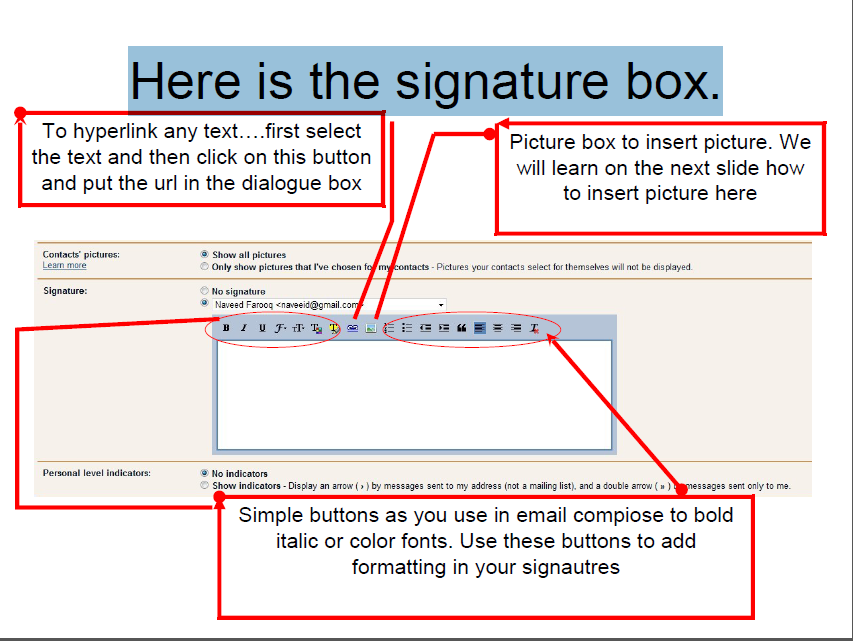How to add signatures in your Emails
• Email signatures is something which you want to be placed automatically on the bottom of each and every email you send.
• It can be any thing , it can be your photo , it can be your name and contact information , your designation , your home or business address and brief information , your email and IM or facebook contact. Or even a quotation which you like most. Any thing can be placed as email signatures. It depends on your requirement.
How to set email signatures?
• Today I will teach you simple way to set your email signatures.
• We will demonstrate this on a gmail account. You can copy the same for (other) yahoo or hotmail emails accounts.
. Open your G.mail account and click on “Settings”
. Scroll down to signatures
. Here is the signature box.
How to add pictures in the signatures
• To add a picture in the signatures , we need to host that pictures on some website. We will copy the address of that picture and paste it into signature.
• Lets see in the next slide how to do that.
. Open website to host image
. Now upload the picture by clicking on the button “UPLOAD NOW”
. Enter the complete code and click on “UPLOAD NOW”
. Copy the link under the option of “Direct link for layouts”
• Now click on add an image button.
. Now paste the URL which you have copy.
• It can be any thing , it can be your photo , it can be your name and contact information , your designation , your home or business address and brief information , your email and IM or facebook contact. Or even a quotation which you like most. Any thing can be placed as email signatures. It depends on your requirement.
How to set email signatures?
• Today I will teach you simple way to set your email signatures.
• We will demonstrate this on a gmail account. You can copy the same for (other) yahoo or hotmail emails accounts.
. Open your G.mail account and click on “Settings”
. Scroll down to signatures
. Here is the signature box.
How to add pictures in the signatures
• To add a picture in the signatures , we need to host that pictures on some website. We will copy the address of that picture and paste it into signature.
• Lets see in the next slide how to do that.
. Open website to host image
. Now upload the picture by clicking on the button “UPLOAD NOW”
. Enter the complete code and click on “UPLOAD NOW”
. Copy the link under the option of “Direct link for layouts”
• Now click on add an image button.
. Now paste the URL which you have copy.